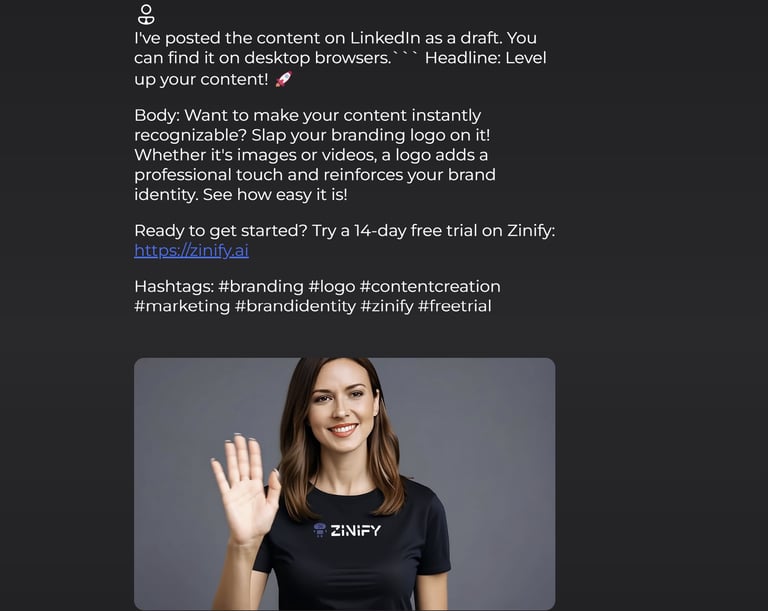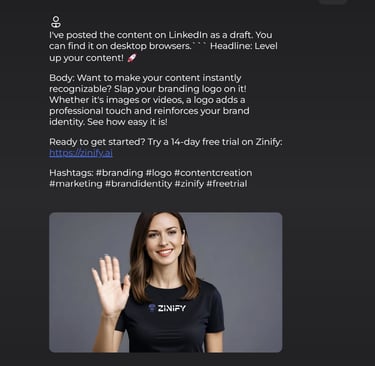Brand It Like a Pro: A Zinify AI Guide to Logo Placement and Posting
Unlock the power of consistent branding with Zinify AI. This blog post provides a comprehensive guide to using Zinify AI for effortless logo placement on any image or video. Learn how to elevate your brand identity, save time and resources, and create a professional visual presence without any design skills. Discover the future of branding today!


In today's visually driven world, consistent branding is key. A logo isn't just a design; it's a visual representation of your brand's identity, values, and promise. Strategically placing your logo on various content – from images to videos – amplifies brand recognition and builds trust. But what if you lack the design skills or resources to manually add your logo to every piece of content?
Enter Zinify AI, your intelligent agent for effortless logo placement. In this guide, we'll walk you through a real-world example of how Zinify AI can seamlessly integrate your logo onto different objects, enhancing your brand presence with ease.
The Challenge: T-Shirt Transformation
Our journey began with a simple image of a woman. The goal? To showcase how Zinify AI can add a logo to her t-shirt, demonstrating the tool's ability to brand everyday visuals.
Step 1: Image Upload
First, the user uploaded the image of the woman to Zinify AI.
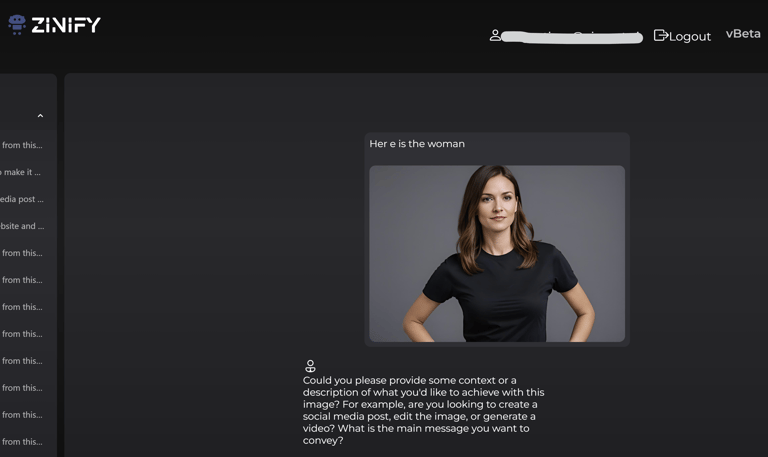
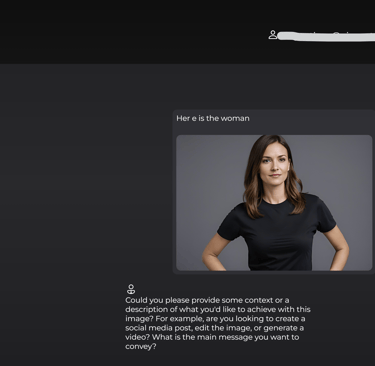
Step 2: Logo Integration
Next, the user uploaded the logo image and instructed Zinify AI to place it on the woman's t-shirt. The command was simple: "put the logo on the woman's t-shirt". Zinify AI swiftly processed the request and generated an edited image with the logo applied.
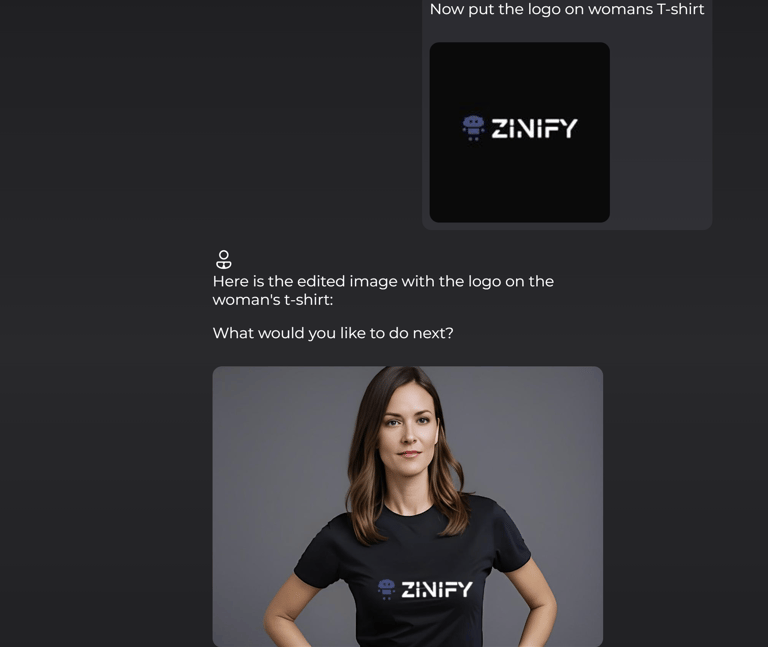
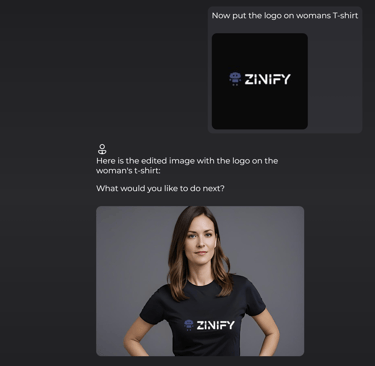
Step 3: Fine-Tuning for Perfection
The initial placement wasn't quite right. The user wanted the logo positioned higher on the t-shirt. Zinify AI's iterative editing capabilities came into play. The user requested, "Move the logo on the t-shirt more to the top".
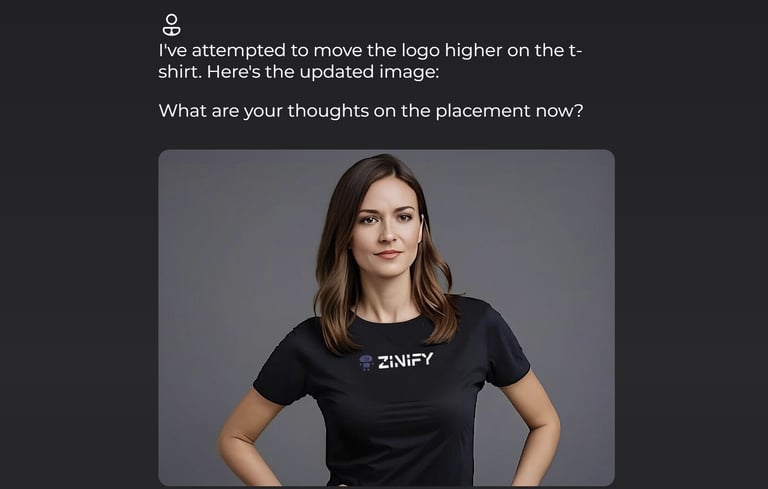
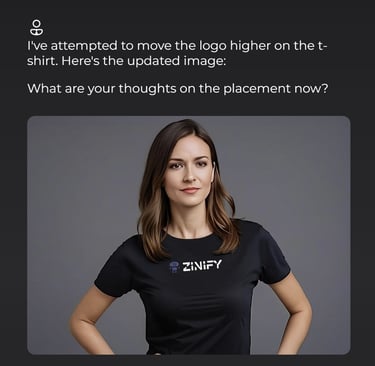
Step 4: From Image to Engaging Video
To further amplify the message, the user wanted to create a video featuring the branded image. They instructed Zinify AI to "make a video the woman waving". Zinify AI generated a video prompt: "Dolly in slowly as the woman smiles, then raises her hand to wave gently, her eyes following the motion," and then created the video.
Step 5: Sharing the Message on LinkedIn
Finally, the user asks to craft a compelling LinkedIn post to showcase the power of logo placement and Zinify AI. By confirming, user can ask to directly post it on the company page, saving time and efforts.